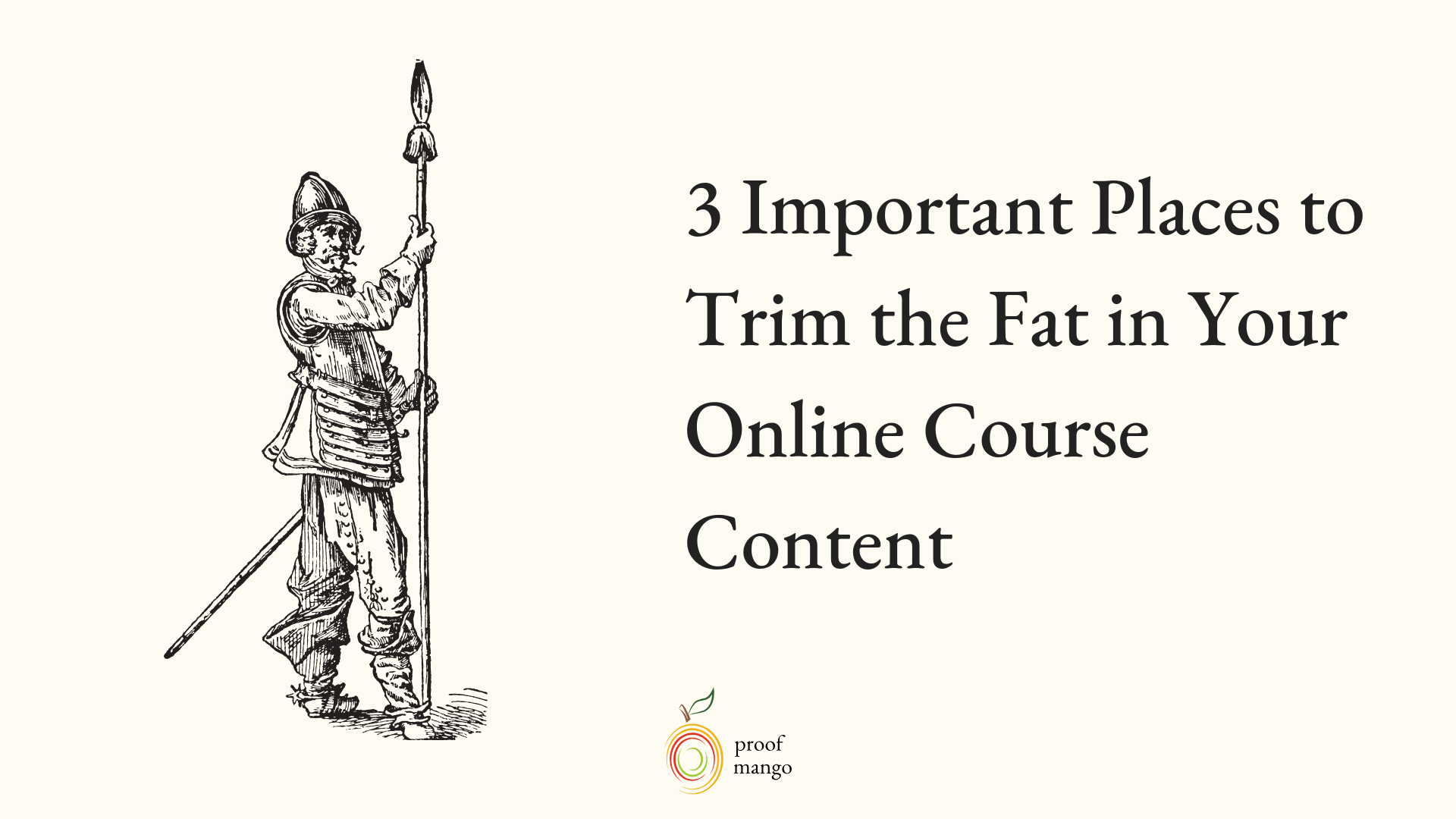Too much content in your online course? Some of the most successful online courses contain only “need-to-know” content. In this post, we talk about 3 important places you can purge distracting filler content from your online course.
If your course is fat with content but thin on actionable material, you’ve got a big problem.
Well, two problems.
One, your students feel duped because there’s not enough actionable material.
Two, your course completion rates tank because no one wants to eat a pile of mashed potatoes before their steak — meaning, you need to get to the meat of your course as soon as possible to keep your students’ interest.
As a copyeditor, one question I always ask before editing is: what’s the purpose of this document? Because without knowing the purpose of the content, how will I know what to cut or to keep?
The same goes for your online course content.
But instead of asking “what’s the purpose?” you’re asking, “what’s the learning objective?”.
Learning objectives help you make sure you’re only discussing the information that gets your students to that objective and nothing else. This is the crux of cutting the fluff from your course content.
And today we’re talking about 3 important places you can easily cut course content that overwhelms and exhausts your students.
The Importance of Cutting Online Course Content
Have you ever looked at a block of content you had to read with dread? Can you imagine if online courses were structured like that?
Courses require content that is clear, concise, and highly readable.
Content needs to be understood if it’s going to be learned, with all unnecessary commentary or side notes stripped from the main topic you’re teaching.
Leo Widrich, the co-founder of Buffer, cited writer Kim Peres in an article where he discussed how we communicate via text. Peres said:
“Unnecessary or meaningless text induces skipping, reduces trust, and erodes the reader’s interest.”
If your course is too text-heavy, students will be tempted to skip through lessons, which robs them of their end-goal in your course: transformation.
Every lesson needs to be clear and actionable enough for students to realize they’re benefiting from it.
Jonathan Chan from Foundr puts this nicely:
“If people are paying to learn from you, you need to step up your game. People can hunt down information on their own; what they’re paying you for is your ability to guide them through their transformation process.”
Guide your students through your course by giving them only the information they need to take the next step.
Don’t buy into myths that long, wordy sentences make you sound more impressive and important. And try to forget what you learned in school about lengthy composition.
Cut any unnecessary content to power-up your students’ learning and the possibility of repeat course buyers.
3 Places to Trim the Fat in Your Online Course Content
Online courses and platforms vary. Not every course will have video lessons and slide deck copy.
But the most important places to cut the fat in your course are in the places your students spend the most time.
Here, we’re discussing cutting content in your slide deck copy, course navigation menu, and other lesson material — as well as tips for doing it in each section.
#1 Your Slide Deck Copy
The rule of thumb for slide deck copy is: the shorter the better.
It’s better to have 25 slides in a lesson than 10 slides with a bunch of text crammed onto each one. Give your students one job when they’re watching your course lessons: read or listen (not both).
Have enough copy on the slide where you’re giving them 3 seconds to read it before you start talking.
If it takes more than 3 seconds to read your slide deck copy, your students aren’t paying attention to what you’re saying anymore — they’re reading.
It’s okay if you have multiple bullet points on a slide deck that you want to cover. Just make sure you’re only displaying them one at a time, and that each one is about a 3-second read.
Tips for Cutting Slide Deck Content:
Time how long it takes you to read the content on each slide. If it takes longer than three seconds, cut some content out.
Also, try to apply the I.B.I rule when cutting slide deck content — which stands for Interesting But Irrelevant. If something is interesting, but doesn’t help students get across the finish line, delete it.
Lastly, try not to repeat too much of what’s on your slides. It’s good to use them as a guide for what you’re saying, but don’t repeat them word for word — it adds too much redundancy to your course and it's boring listening to someone read you something you can read yourself.
#2 Your Course Navigation Menu
One place I see a lot of clutter in online courses is in the navigation menu.
You’d think navigation menus would have things like: Welcome, Module 1, Module 2, etc. But sometimes you have courses with hastily thrown-together menus like: Welcome, Intro, Bonus, Lesson Quiz, Module 1, etc.
When you put your course layout together, map out your navigation menu like a table of contents. Make every piece of content sequential and leave all specifics to the submenus.
Submenus are what students see when they click on the main menu buttons in your course, like Module 1 or Module 2. Think of submenus like your junk drawers (just make sure there’s no junk in there!).
I call them junk drawers because they hide all of the stuff you don’t want people to see when they enter your course.
But in this case, it’s still important stuff, so make it look consistent and organized. If not, your student can feel overwhelmed looking at all of the different menus, and may not immediately see the value from your course.
Tips for Cutting Content from Your Navigation Menu:
Arrange your navigation menu the way you would arrange chapters in a book: Introduction, Chapter 1, Chapter 2, Chapter 3 … Conclusion.
Make sure all lessons are nested under the appropriate modules with the appropriate numbers.
For example, this is one way to structure your first module:
Module 1 > Lesson 1.1 > Lesson 1.2 > Lesson 1.3 > Module 1 Quiz > Module 1 Bonuses
This gives your students a clear and logical path to follow. Everything is consistent with the main menu title (Module 1 in the example above).
It also helps if everything is capitalized and formatted consistently. It gives your course a more polished look. So avoid something like:
MODULE 1 > Lesson 1-1 > Lesson 1-2 > LESSON 1.3 > Quiz
#3 Your Lesson Material
When creating your lessons, make sure your content sticks to what you outlined in your learning objectives only.
It’s so easy to go off track with this, because you want to tell everyone everything you know.
But channel Princess Leia, and resist.
Otherwise you’ll lose the attention of your students right off the bat. I spoke to a friend in a Facebook group recently who said:
I got a course I really wanted from someone I respect a couple years ago, and I still haven't made it through most of it because when I looked at a) how many modules there were and b) how long the videos were, I felt overwhelmed just thinking about wading through it all.
Your students are short on time and ready to learn what they signed up for, so just give them that.
This is especially important in video lesson material, because students will only be able to sit through a video for so long.
Tips for Cutting Content from Your Lesson Material:
Figure out what information in your course is “must-know” and what is “nice-to-know”. As an expert on your topic, you should have a good idea of this.
Any content that the student “must-know” in order to experience what you’ve promised in your course should be kept.
For example, if you’ve promised to teach them how to drive more traffic to their blog with Pinterest, they must know how to build the perfect pin. So teach them only how to build the perfect, eye-catching pin (in that lesson).
Don’t add in redundant principles about design — just stick to designing the perfect pin.
Any content that would be “nice-to-know” should be tossed or added to a bonus section for further deep diving.
For example, if you’re teaching students how to differentiate their business from their competition, it would be nice to know the history of how companies like Apple have done it. But that doesn’t give them the exact strategies for doing it right now, so you want to add that information in a bonus section or toss it altogether.
And try to remove filler phrases like “totally”, “really”, and “actually”. These words are okay used sparingly for conversational writing but serve no benefit in your course.
Next, try using an outline recommended by Foundr, from James Schramko of Super Fast Business.
Try narrowing down your lessons by limiting each one to only the following actionable information:
- What I’m going to teach you
- What you need to learn
- What happens if you don’t
- How to do it
- Action item
When your students can take action after each lesson, they feel accomplished and motivated to continue.
How to Know What Online Course Content is Worth Cutting
Now that you know where to cut content in your course, how do you know which content is worth cutting at all?
It’s hard to know what content to cut when you’re so attached to it. Here are some tips for discerning whether to put your content on the chopping block.
- Can the information be used? If the content doesn’t have a real, tangible impact on the student’s outcome in your course, toss it.
- Is the content clear? If anything distracts from the point you’re trying to make in a lesson, remove it.
- Is the information unique to you? If you’ve pulled information from other sources, just link to the sources instead of adding all of their content.
- Would you mention it at a bar? If you had to explain a course concept to someone at a bar, what content would you absolutely mention? What would you leave out?
The idea is to force yourself to see your course content as only what it can do for the student, rather than as everything you know how to do/teach.
Final Tips for Cutting Online Course Content
I wanted to finish this article by giving you some final tips for cutting your course content. It’s one thing for me to say “cut, cut, cut!” but to do it is an entirely different beast.
#1 Keep your sentences to 20 words or less
It’s easier to read shorter sentences. Don’t make all your sentences super short, because varying sentence length is good. But make sure they’re not overly lengthy. Personally, I’ve noticed that a red flag for a long sentence is when it has more than two commas.
Or when it has the word “which” in it.
We tend to use “which” as a way of continuing what we want to say in a sentence without ending it, which means you’re giving yourself freedom to write a longer sentence, even though your students’ brains start to shut down right after reading an entirely new phrase after the word “which” or a second comma.
(See what I did there? That sentence was way too long!)
#2 Use one word instead of two or three to describe something
As an editor, I like to keep a list of smaller, simpler words to help course authors drive their point home without word clutter.
Here’s a sample from my list of words that you can use to cut out long, wordy phrases in your course.
| Wordy Phrase | Simpler Word |
| make a decision | decide |
| a considerable number of | many |
| at this point in time | now |
| came to a realization | realized |
| considering the fact that | because, since |
| despite the fact that | although, though |
| has the ability to | can |
| in addition to | plus, and |
| in all likelihood | likely |
| in the very near future | soon |
| in this day and age | today |
| make a purchase | buy |
| take into consideration | consider |
| the fact that | that |
| in the majority of cases | usually |
| in a timely manner | promptly |
| in the event of | if |
| take action | act |
#3 Keep lesson paragraphs short
Try to keep your lesson paragraphs to two or three sentences (4 or 5 lines max). Any more than that and the information becomes a chore to get through.
#4 Delete redundant phrases
Some words and phrases exist just to take up space. They sound great in an essay, but they serve no benefit in an online course.
Here are a few words and phrases to watch out for when writing your course content. If you find any of them, you can usually delete them without sacrificing the quality of the content.
- Needless to say
- To be sure
- And so on and so forth
- In regards to
- Be that as it may
- A bit of
- If you think about it
- Many different types of (replace with “different” or “a lot of”)
- It is generally accepted that
- It is important to note that
- May potentially
- Be able to
Summary
No one wants to wade through fluff to get to the actionable content in your course. Motivate and engage your students by giving them only what they need to succeed — nothing more.
You’re not here to waste their time, but to get them to Transformation Town (quickly).
Here’s a quick summary of how to trim the fat in your online course content:
- If your course content doesn’t align with your learning objective, cut it out.
- Course content should be clear, concise, and highly readable — strip out unnecessary side notes or commentary.
- Keep your slide deck copy short — if it takes 3 seconds or more to read it, your students will be distracted from important messages in your presentation.
- Arrange your course navigation menu the way you would a table of contents.
- Decide what is “must-know” and “nice-to-know” in your course and keep the “must-know” information front and center.
- Try narrowing your lessons by telling students: what you’re going to teach, what they need to learn, what happens if they don’t, how to do what you’re teaching, and an action step they can take.
- If your content doesn’t have a real, tangible impact on your students’ outcome, toss it.
- Keep your sentences to 20 words or less and your paragraph length to 4-5 lines.
Do you have content to cut in your course? Where do you have trouble trimming the fat? Let me know in the comments!